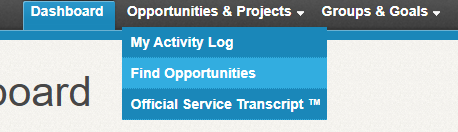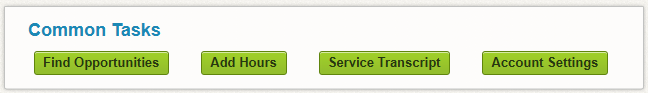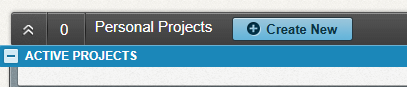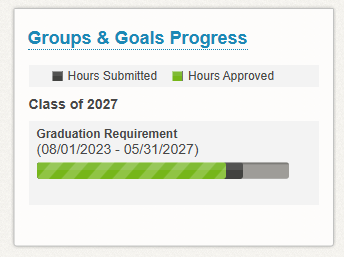Volunteer Hours for Graduation
HOW TO EARN YOUR VOLUNTEER HOURS
All Northfield High School students are required to complete 30 verified hours of community service to graduate.
How To Find Volunteer Opportunities:
- Do your volunteering with a friend and do something you LIKE!
- Volunteer with your church or religious organization.
- Ask your trusted adult at home if they know of opportunities to help out in your neighborhood or community.
- Look for opportunities posted on x2VOL homepage, or under the ‘Find Opportunities’ tab at the top of the website.
- Attend the Volunteer Hours Club during Final 30 every other Thursday to find out about specific locations, times, and types of volunteer activities.
** Here is a list of organizations that Northfield students have volunteered at in the past to get you started!
How To Log Your Volunteer Hours:
- Northfield uses a program called x2VOL to track and verify student’s volunteer hours.
- Students will need to login to x2VOL using a DPS Student email address (i.e. 123456@dpsk12.net) and the password they created when registering.
- If you have never logged onto x2VOL, please open this document and follow these instructions to register your account.
- Once you’re logged in, click on the green button that says ‘Add Hours’ at the top of the screen.
- Most opportunities will be logged as a ‘Personal Project,’ unless you signed up for an event through x2VOL.
How To Make Sure Your Hours Get Approved by Northfield:
- All hours MUST be verified by the individual that managed or supervised your service, NOT your parent or guardian, in order to be counted toward your 30 hour goal.
- We highly recommend telling your ‘Activity Verification Contact’ that they will be receiving an email from x2VOL so they can be on the lookout for it.
- This email is sent to the ‘Activity Verification Contact’ immediately after you click Submit for the activity entry.
- If it is a Northfield project, send the verification email to the Northfield staff member who supervised you.
- Once your community service has been verified, it will be approved by Ms. Liz Ritter and will count toward your 30 required volunteer hours.
How To Check Your Progress:
- On the left side of the x2VOL Homepage you will see a progress bar that will start to fill up in green as you complete the 30 hours of community service.
If you have any questions, please send an email to Ms. Liz Ritter or stop by the Library in Building 3 for support.